Trees (OCR A Level Computer Science)
Revision Note

Author
James WoodhouseExpertise
Computer Science
Trees Data Structures
What is a Tree?
A tree is a connected, undirected form of a graph with nodes and pointers
Trees have a root node which is the top node; we visualise a tree with the roots at the top and the leaves at the bottom
Nodes are connected to other nodes using pointers/edges/branches, with the lower-level nodes being the children of the higher-level nodes
The endpoint of a tree is called a leaf
The height of a tree is equal to the number of edges that connect the root node to the leaf node that is furthest away from it
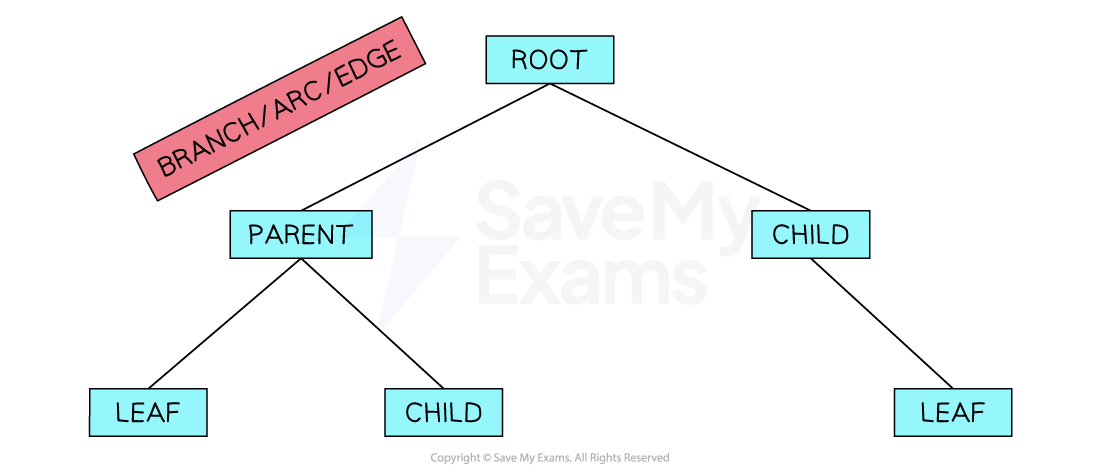
Nodes are connected by parent-child relationships
If a path is marked from the root towards a node, a parent node is the first one and the child node is the next
A node can have multiple children
A leaf node is a node with no children
What are Trees used for?
Trees can be used for a range of applications:
Managing folder structures
Binary Trees are used in routes to store routing tables
Binary Search Trees can be built to speed up searching
Expression trees can be used to represent algebraic and Boolean expressions that simplify the processing of the expression
Traversing Tree Data Structures
What is a Binary Tree?
A binary tree is a rooted tree where every node has a maximum of 2 nodes
A binary tree is essentially a graph and therefore can be implemented in the same way
For your exam, you must understand how to traverse a tree data structure, add new data to a tree and remove data from a tree.
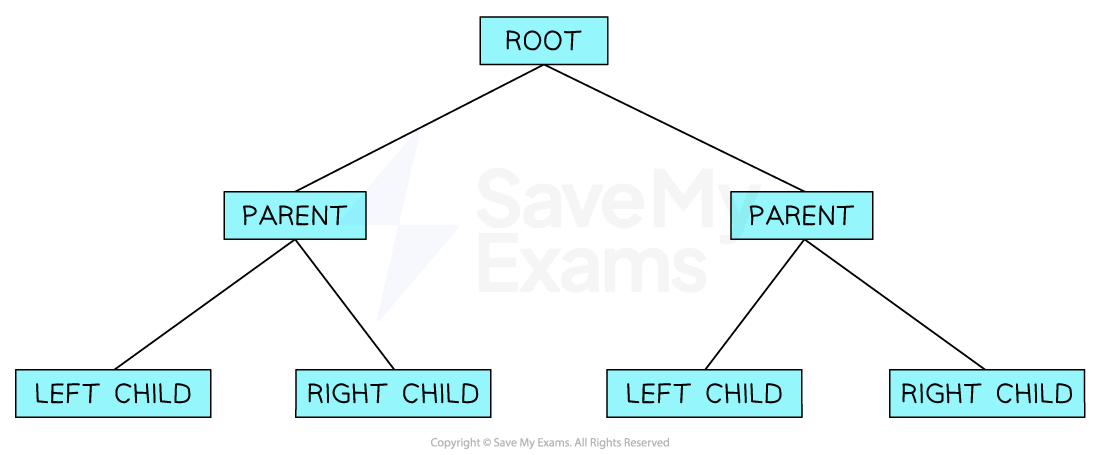
The most common way to represent a binary tree is by storing each node with a left and right pointer. This information is usually implemented using 2D arrays

Traversing of a Binary Tree
There are 2 methods of traversing a binary; depth-first and breadth-first.
Both are important to understand and you should be able to output the order of the nodes using both methods
Depth-First Traversal of a Binary Tree
There are 3 methods to traverse a binary tree using a depth-first traversal: Pre-Order, In-Order and Post-Order. For the OCR specification, you are only required to understand post-order traversal
Post-Order Traversal
Left Subtree
Right Subtree
Root Node
Using the outline method, imagine there is a dot on the right-hand side of each node
Nodes are traversed in the order in which you pass them on the right
Start at the bottom left of the binary tree
Work your way up the left half of the tree
Visit the bottom of the right half of the tree
Making your way back up toward the root node at the top
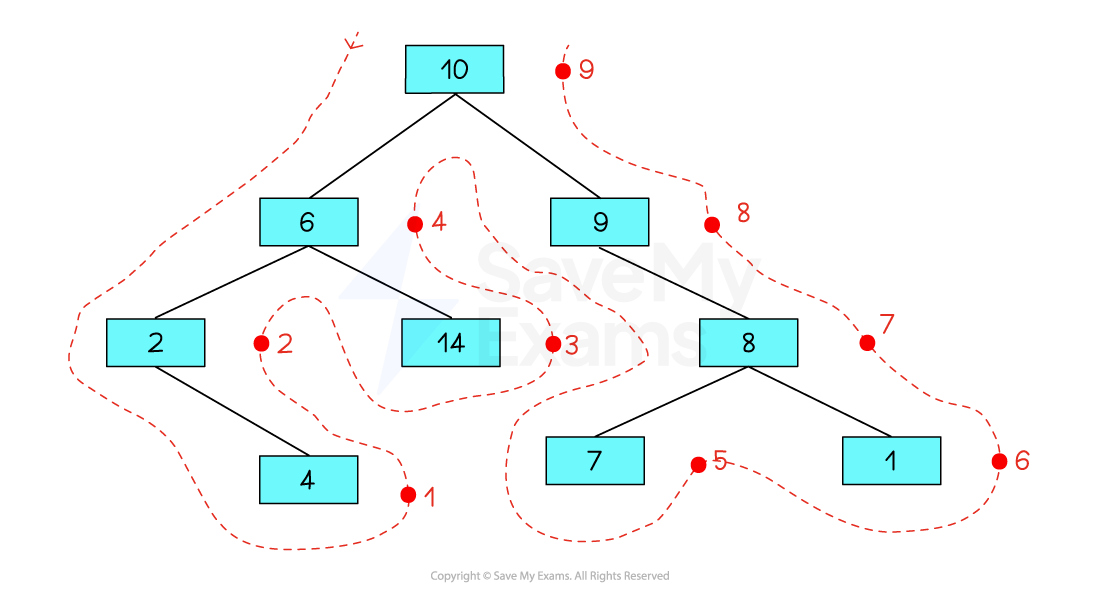
The order of traversal is: 4, 2, 14, 6, 7, 1, 8, 9, 10
Breadth-First Traversal of a Tree
How Do I Traverse a Tree Using a Breadth First Traversal?
The breadth-first traversal of a tree simply means to:
Begin with the root node
Move to the left-most node under the root
Output each node, moving from left to right, just as though you were reading a book
Continue through each level of the tree
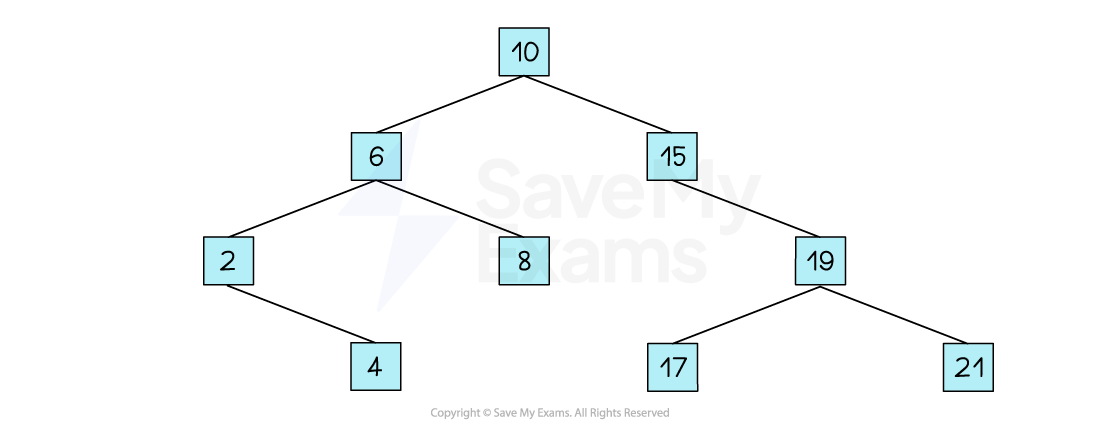
Using the image above, a breadth-first traversal would output:
10, 6, 15, 2, 8, 19, 4, 17, 21
Adding Data to a Tree
How Do You Add Data to a Binary Tree?
As mentioned above, a tree is a fundamental data structure in Computer Science and students must be able to understand how data can be added and removed in trees
To add a value to a binary tree you need to complete the following:
Start with an empty tree or existing tree

Identify the position where the new value should be inserted according to the rules of a binary tree
If the tree is empty, the new value will become the root node
If the value is less than the current node’s value, move to the left child
If the value is greater than the current node’s value, move to the right child
Repeat this process until you reach a vacant spot where the new value can be inserted

Insert the new value into the identified vacant spot, creating a new node at that position

After insertion, verify that the binary tree maintains its structure and properties
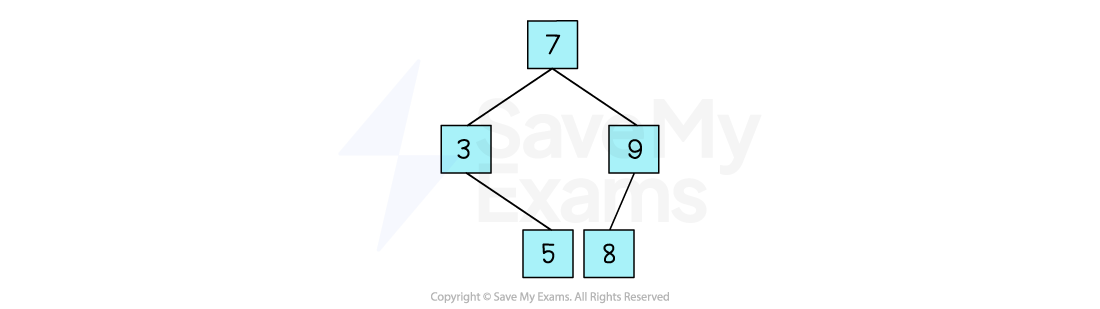
Removing Data From a Tree
How Do You Remove Data from a Binary Tree?
To remove a value from a binary tree you need to complete the following:
Start with an existing tree

Search for the node containing the value you want to remove

If the node is found:
a. If the node has no children (leaf node), simply remove it from the tree
b. If the node has one child, replace the node with its child
c. If the node has two children, find the replacement node by:Option 1: Find the minimum value in its right subtree (or the maximum value in its left subtree)
Option 2: Choose either the leftmost node in the right subtree or the rightmost node in the left subtree. Remove the replacement node from its original location and place it in the position of the node to be deleted.

After removal, adjust the binary tree structure if necessary to maintain its properties and integrity
Tree Keywords
Keyword | Definition |
|---|---|
Node | An item in a tree |
Edge | Connects two nodes together and is also known as a branch or pointer |
Root | A single node which does not have any incoming nodes |
Child | A node with incoming edges |
Parent | A node with outgoing edges |
Subtree | A subsection of a tree consisting of a parent and all the children of a parent |
Leaf | A node with no children |
Traversing | The process of visiting each node in a tree data structure, exactly once |

You've read 0 of your 0 free revision notes
Get unlimited access
to absolutely everything:
- Downloadable PDFs
- Unlimited Revision Notes
- Topic Questions
- Past Papers
- Model Answers
- Videos (Maths and Science)
Did this page help you?