WJEC GCSE Digital Technology specification (3540)
Understanding the exam specification is key to doing well in your WJEC GCSE Digital Technology exam. It lays out exactly what you need to learn, how you'll be assessed, and what skills the examiners seek. Whether you're working through the course for the first time or revising for your final exams, the specification helps you stay focused and confident in your preparation.
We've included helpful revision tools to support you in putting the specification into practice. Wherever you're starting from, you'll find everything you need to feel prepared, from the official specification to high-quality resources designed to help you succeed.
Examiner-written revision resources that improve your grades 2x
- Written by expert teachers and examiners
- Aligned to exam specifications
- Everything you need to know, and nothing you don’t
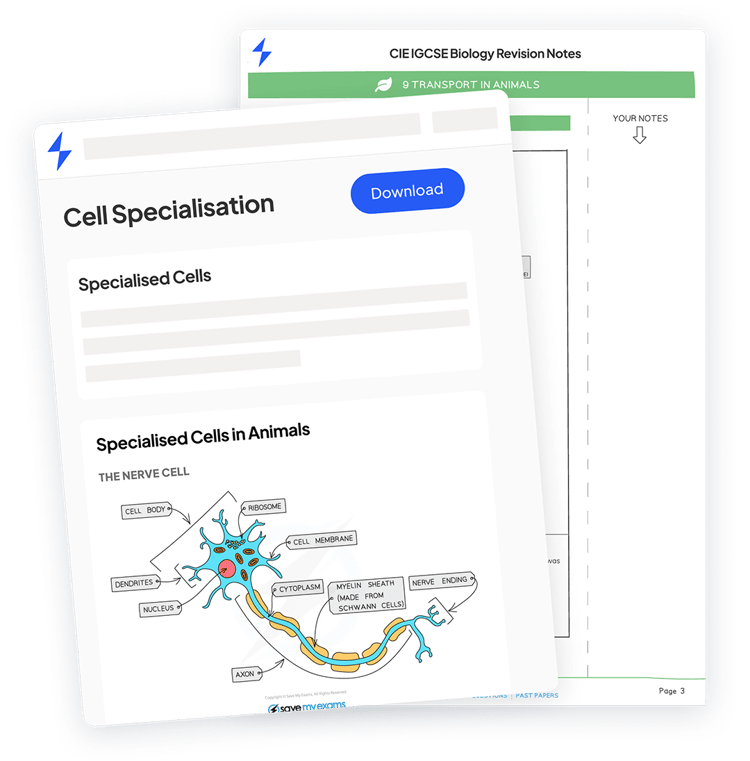
In the next section, you'll find a simplified summary of the official WJEC GCSE Digital Technology specification, along with a breakdown of key topics, assessment structure, and useful study resources. We've also included links to topic-level guides and revision tools to help you put the specification into practice.
Contents
Disclaimer
This page includes a summary of the official WJEC GCSE Digital Technology (3540) specification, provided to support your revision. While we've made every effort to ensure accuracy, Save My Exams is not affiliated with the awarding body.
For the most complete and up-to-date information, we strongly recommend consulting the official WJEC specification PDF.
Download specificationSpecification overview
The WJEC GCSE Digital Technology qualification enables learners to develop a broad range of skills and understanding in digital technology, preparing them for future study or careers in a connected world. It promotes confident, independent use of existing and emerging technologies, and encourages learners to apply their knowledge creatively, analytically and ethically. Students explore digital systems, data analysis, online communication, and the development of digital products. The course offers practical opportunities to apply these skills, including creating websites, animations, games and digital marketing campaigns based on real-world scenarios.
Subject content breakdown
Unit 1: The digital world
- Digital technology systems and components
- Analogue and digital data: storage, measurement and conversion
- Operating systems and software types
- Digital communications methods for personal, social and business use
- Impacts on organisations and individuals
- Cyber security, data threats, digital footprints
- Legal and ethical responsibilities (e.g. GDPR, Computer Misuse Act)
- Emerging and future technologies: AI, robotics, VR, IoT
Unit 2: Digital practices
- Data organisation, cleansing and analytics using spreadsheets
- Creating digital products based on data insights
- Planning and designing websites, animations or games
- Developing multimedia digital products using appropriate software
- Testing, debugging and evaluating digital outputs
- Logging development processes and feedback
Unit 3: Communicating in the digital world
- Social media platforms and digital marketing strategies
- Demographics, targeting, coherence and campaign planning
- Creating digital assets: images, text, video, using editing tools
- Planning and delivering a digital marketing campaign
- Evaluating assets for effectiveness and impact.
Assessment structure
Unit 1: The digital world
- On-screen exam: 1 hr 30 mins
- 80 marks, 40% of qualification
- All compulsory questions
- Question types: multiple-choice, short and extended responses
- Assesses digital systems, impacts, data security, and emerging tech
Unit 2: Digital practices
- Non-exam assessment (NEA): 45 hours
- 80 marks, 40% of qualification
- Section A: analyse spreadsheet data to identify trends/audiences
- Section B: develop a website incorporating either an animation or game
- Evidence: development log, assets log, testing and evaluation
Unit 3: Communicating in the digital world
- Non-exam assessment (NEA): 15 hours
- 60 marks, 20% of qualification
- Section A: plan a social media marketing campaign
- Section B: create digital assets and propose campaign delivery
- Evidence: refinement log, evaluation and final assets
Assessment Objectives
AO1: Knowledge and understanding – 20%
AO2: Application – 25%
AO3: Planning – 20%
AO4: Development, testing and evaluation – 35%
All units are untiered and linear
NEAs internally assessed, externally moderated.
Key tips for success
Doing well in your WJEC GCSE Digital Technology isn't just about how much you study, but how you study. Here are a few proven tips to help you stay on track
- Start with a clear plan: Break the subject into topics and create a revision schedule that allows enough time for each. Start early to avoid last-minute stress.
- Focus on understanding, not memorising: Use our revision notes to build a strong foundation in each topic, making sure you actually understand the material.
- Practise regularly: Attempt past papers to familiarise yourself with the exam format and timing. Mark your answers to see how close you are to full marks.
- Be strategic with your revision: Use exam questions by topic to focus on weaker areas, and flashcards to reinforce important facts and terminology.
- Learn from mistakes: Whether it's from mock exams or practice questions, spend time reviewing what went wrong and why. This helps prevent repeat mistakes in the real exam.
- Stay balanced: Don't forget to take regular breaks, eat well, and get enough sleep, a healthy routine makes revision much more effective.
With the right approach and consistent practice, you'll build confidence and improve your chances of exam success.
Share this article