ADT Overview (Cambridge (CIE) A Level Computer Science): Revision Note
Exam code: 9618
What is an abstract data type (ADT)?
An abstract data type (ADT) is a collection of data and a set of operations on that data
Three common ADT's are:
Stacks
Queues
Linked lists
Stack operations
What is a stack?
A stack is an abstract data type that stores data using the Last In, First Out (LIFO) principle
A stack is like a pile of plates, the last item you put on is the first one you take off
PUSH: Add an item to the top of the stack
POP: Remove the item from the top
The first item pushed onto the stack will be the last one popped off
A stack uses two pointers:
A base pointer - points to the first item in the stack
A top pointer - points to the last item in the stack
Main operations
|
|
|---|---|
isEmpty() | This checks is the stack is empty by checking the value of the top pointer |
push(value) | This adds a new value to the end of the list, it will need to check the stack is not full before pushing to the stack. |
peek() | This returns the top value of the stack. First check the stack is not empty by looking at the value of the top pointer. |
pop() | This removes and returns the top value of the stack. This first checks if the stack is not empty by looking at the value of the top pointer. |
size() | Returns the size of the stack |
isFull() | Checks if the stack is full and returns the Boolean value, this compares the stack size to the top pointer. |
Stacks use a pointer which points to the top of the stack, where the next piece of data will be added (pushed) or the current piece of data can be removed (popped)
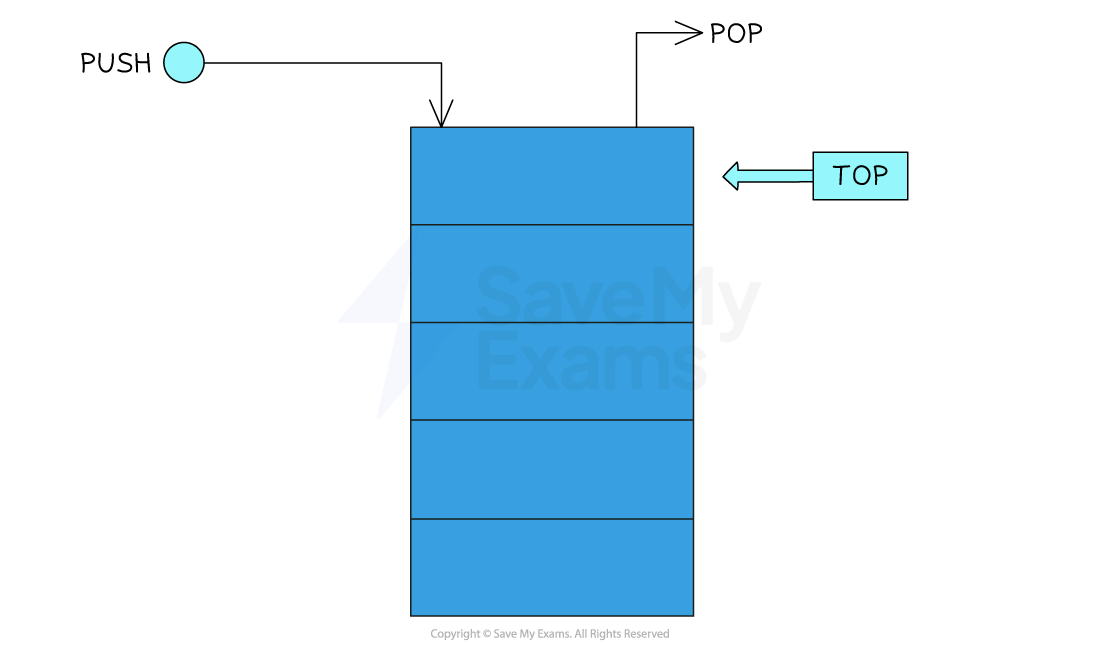
Pushing data to a stack
When pushing (adding) data to a stack, the data is pushed to the position of the pointer
Once pushed, the pointer will increment by 1, signifying the top of the stack
Since the stack is a static data structure, an attempt to push an item on to a full stack is called a stack overflow
This would push 'Bunny' onto the empty stack

This would push 'Dog' to the top of the stack

This would push 'Ant' to the top of the stack

Popping data from a stack
When popping (removing) data from a stack, the data is popped from the position of the pointer
Once popped, the pointer will decrement by 1, to point at the new top of the stack
Since the stack is a static data structure, an attempt to pop an item from an empty stack is called a stack underflow
This would pop 'Ant' from the top of the stack
The new top of the stack would become 'Dog'
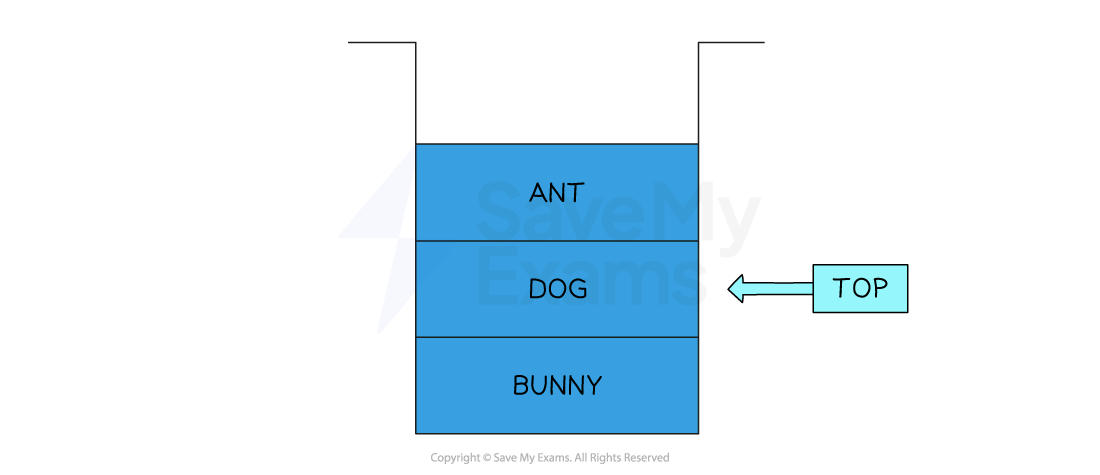
Note that the data that is ‘popped’ isn’t necessarily erased
The pointer 'top' moves to show that 'Ant' is no longer in the stack and depending on the implementation, 'Ant' can be deleted or replaced with a null value, or left to be overwritten
Queue operations
What is a queue?
A queue is an abstract data type that stores data in the order it arrives, using the First In, First Out (FIFO) principle
A queue works like a line of people waiting at a shop, the first one in is the first one served
ENQUEUE: Add an item to the back of the queue
DEQUEUE: Remove the item from the front
The first item added to the queue is the first one removed
Main operations
Operation | Description |
|---|---|
enQueue(value) | Adding an element to the back of the queue |
deQueue() | Returning an element from the front of the queue |
peek() | Return the value of the item from the front of the queue without removing it from the queue |
isEmpty() | Check whether the queue is empty |
isFull() | Check whether the queue is full (if the size has a constraint) |
Linear queues
A linear queue is a data structure that consists of an array
Items are added to the next available space in the queue starting from the front
Items are then removed from the front of the queue
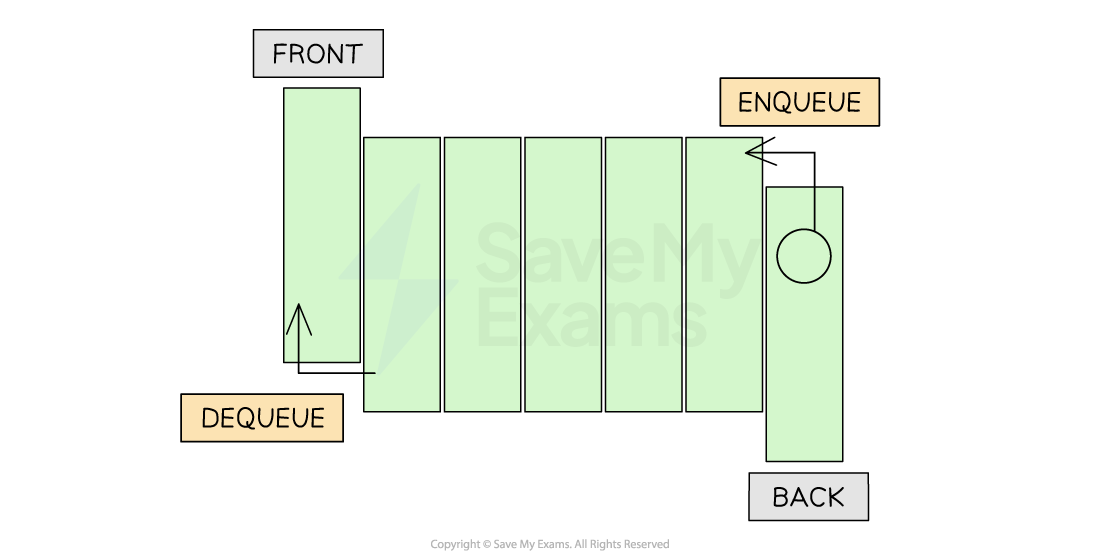
Before adding an item to the queue you need to check that the queue is not full
If the end of the array has not been reached, the rear index pointer is incremented and the new item is added to the queue
In the example below, you can see the queue as the data Adam, Brian and Linda are enqueued.
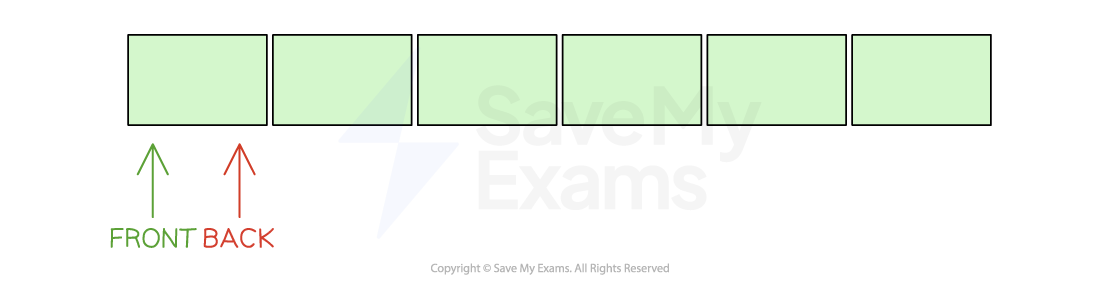
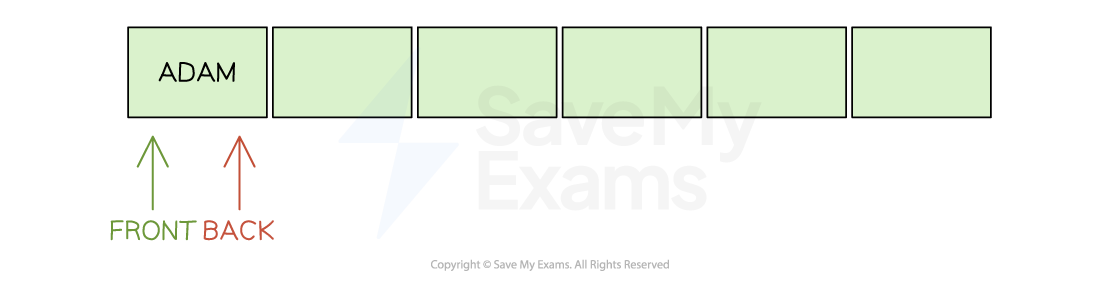
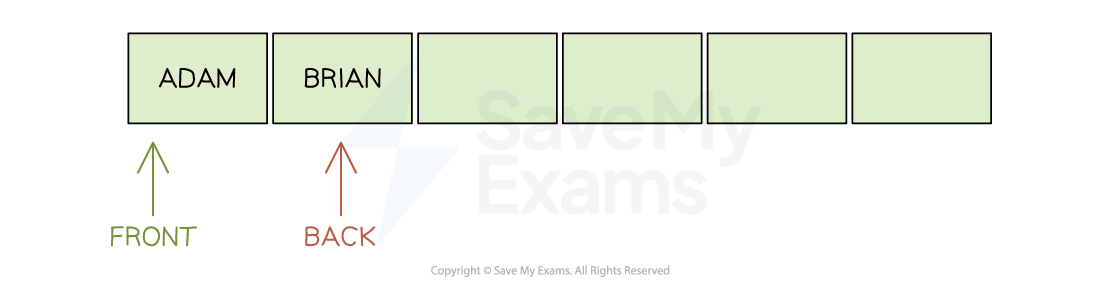
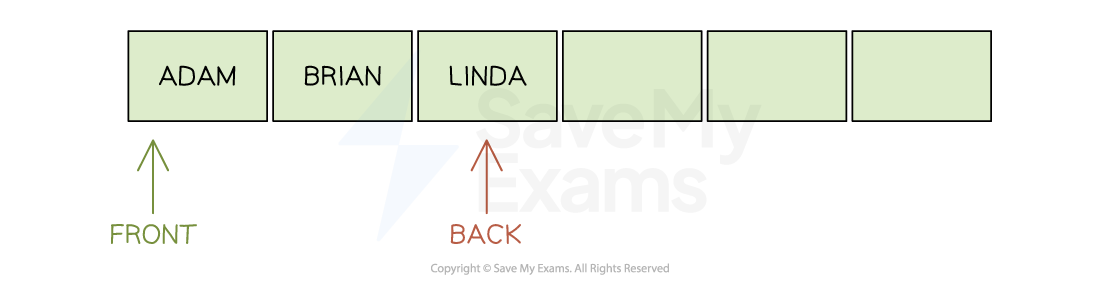
Before removing an item from the queue, you need to make sure that the queue is not empty
If the queue is not empty the item at the front of the queue is returned and the front is incremented by 1
In the example below, you can see the queue as the data Adam is dequeued
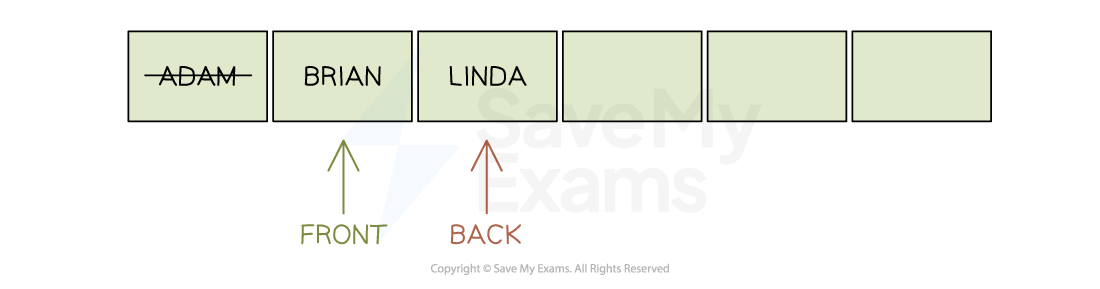
Circular queues
A circular queue is a static array that has a fixed capacity
It means that as you add items to the queue you will eventually reach the end of the array
When items are dequeued, space is freed up at the start of the array
It would take time to move items up to the start of the array to free up space at the end, so a Circular queue (or circular buffer) is implemented
It reuses empty slots at the front of the array that are caused when items are dequeued
As items are enqueued and the rear index pointer reaches the last position of the array, it wraps around to point to the start of the array as long as it isn’t full
When items are dequeued the front index pointer will wrap around until it passes the rear index points which would show the queue is empty
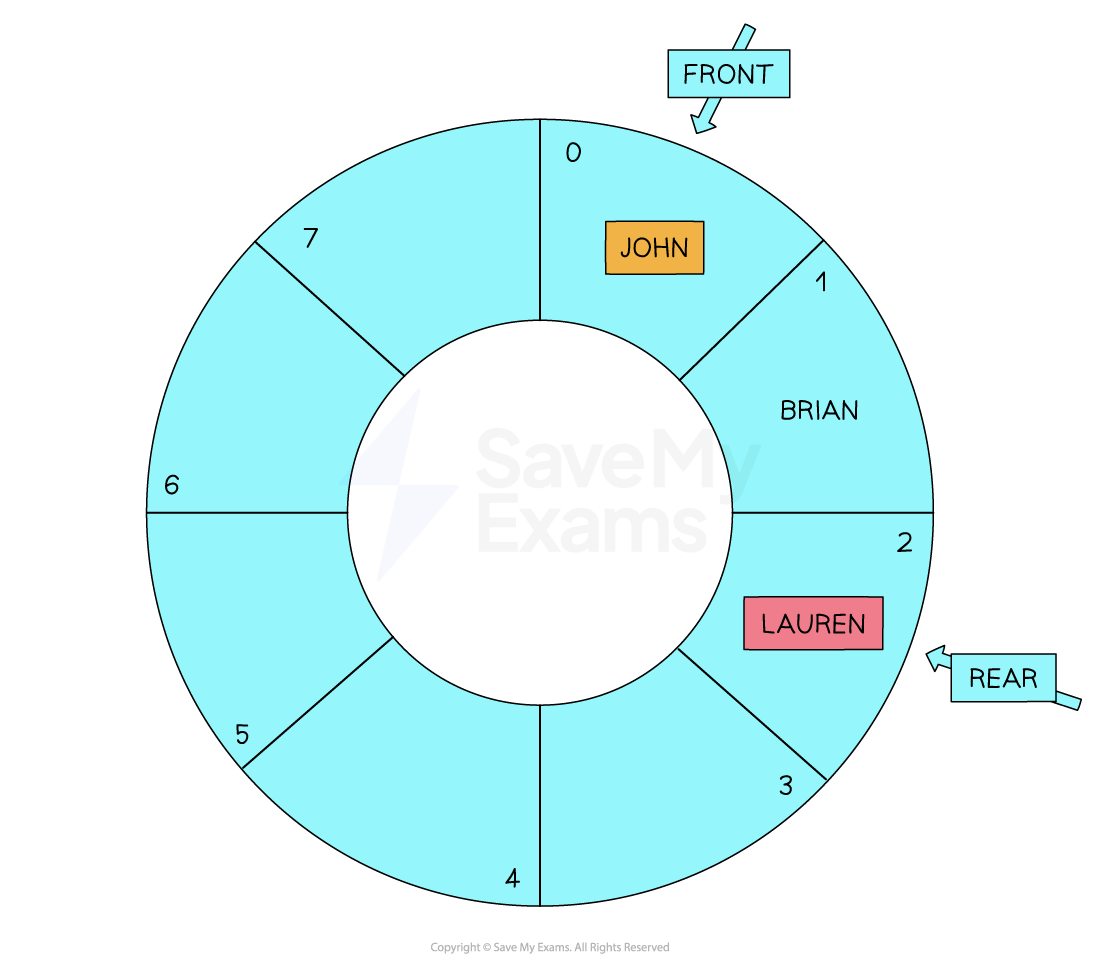
Before adding an item to the circular queue you need to check that the array is not full
It will be full if the next position to be used is already occupied by the item at the front of the queue
If the queue is not full then the rear index pointer must be adjusted to reference the next free position so that the new item can be added
In the example below, you can see the circular queue as the data Lauren is enqueued.
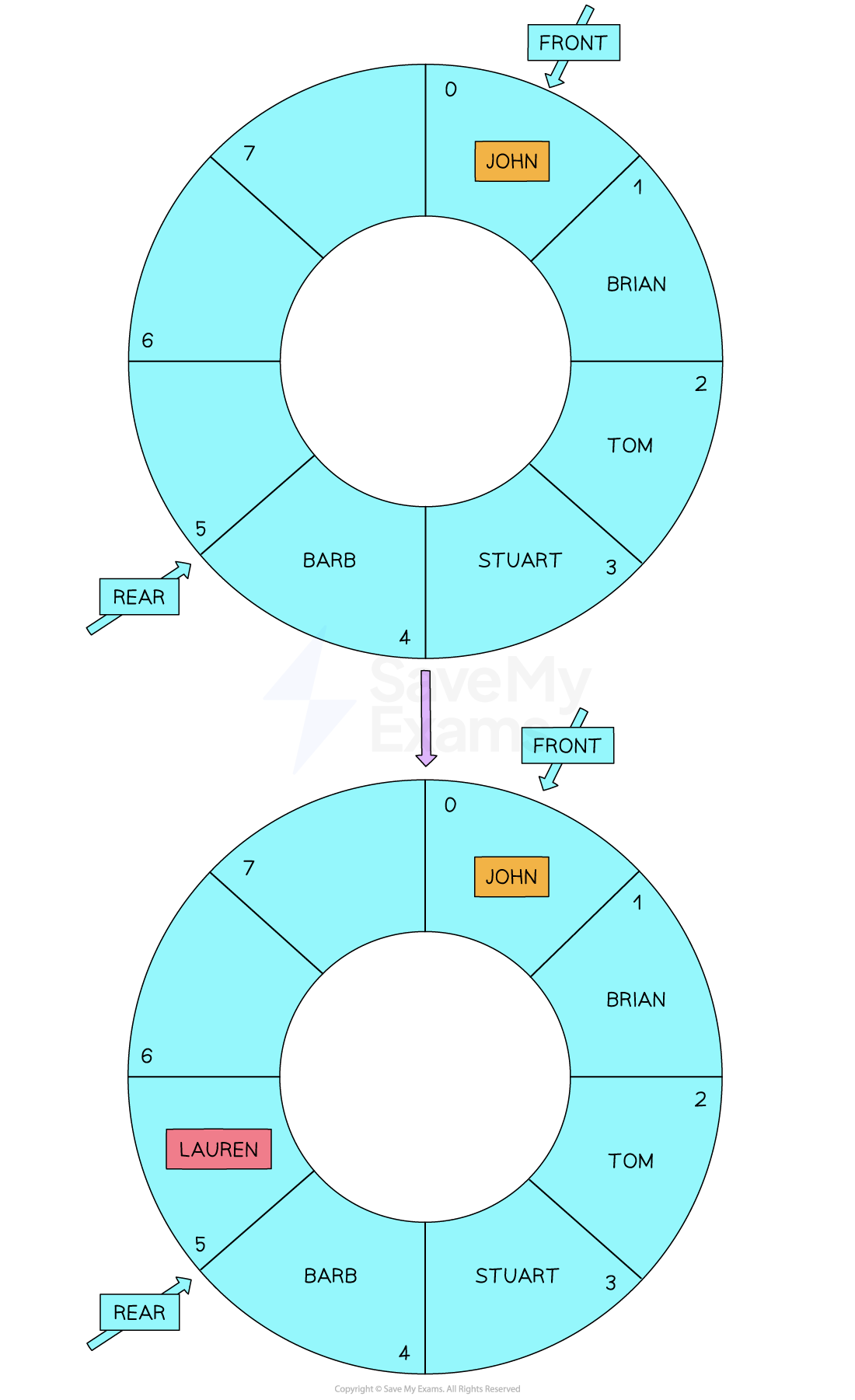
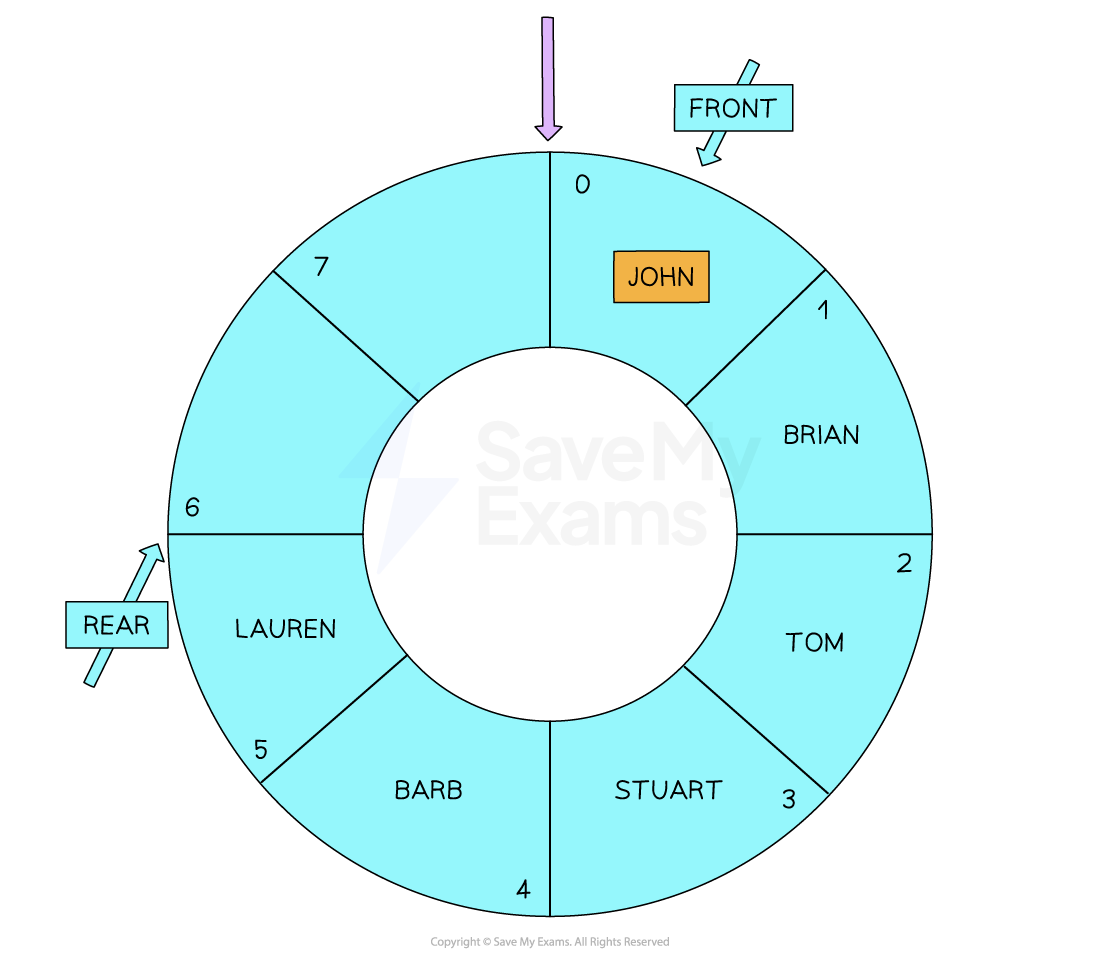
Before removing an item from the queue, you need to make sure that the queue is not empty
If the queue is not empty the item at the front of the queue is returned
If this is the only item that was in the queue the rear and front pointers are reset, otherwise the pointer moves to reference the next item in the queue
In the example below, you can see the queue as the data Adam is dequeued
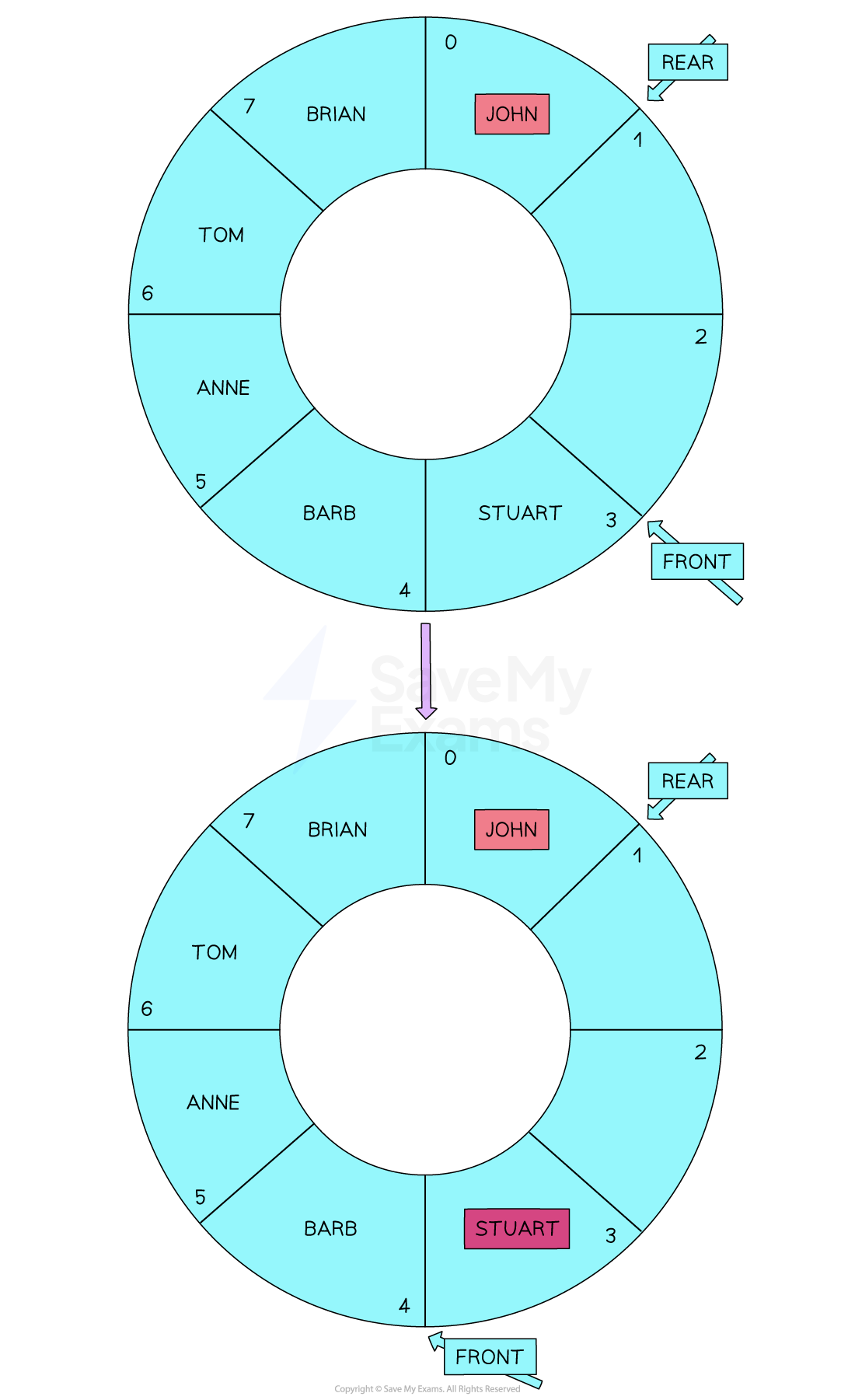
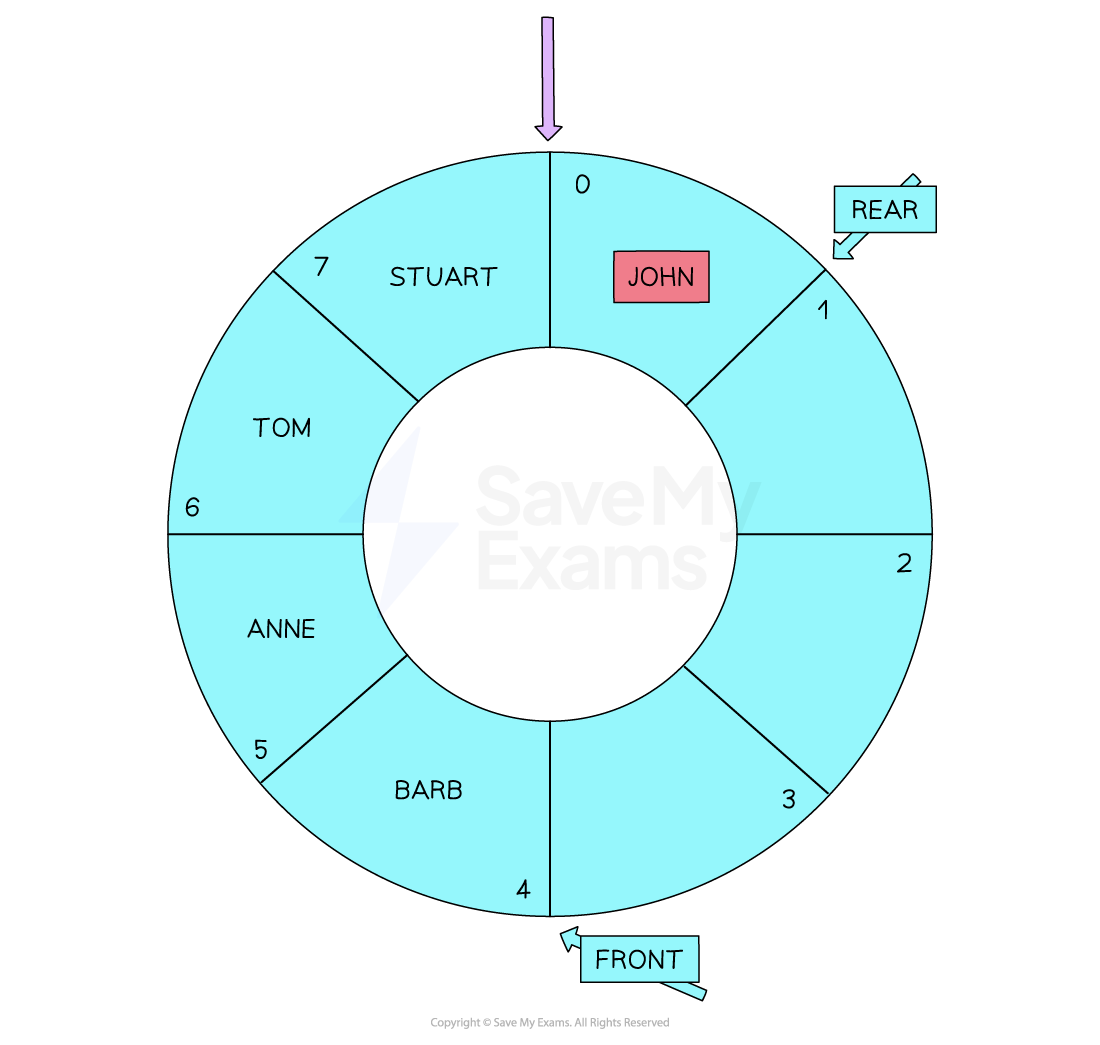
Linked list operations
What is a linked list?
A linked list is an abstract data type where each item, or node, contains a data field and a pointer to the next node in the sequence
A linked list is a chain of items, where each item stores two things:
The actual data
A pointer to the next item in the list
New items are usually added to the start of the list, and each one links to the next
Like a scavenger hunt where each clue tells you where to go next
Each item is called a node and contains a data field alongside another address which is called a pointer
For example:
Index | Data | Pointer |
|---|---|---|
0 | 'Apple' | 2 |
1 | 'Pineapple' | 0 |
2 | 'Melon' | - |
3 |
|
|
Start = 1 NextFree = 3
The data field contains the value of the actual data which is part of the list
The pointer field contains the address of the next item in the list
Examiner Tips and Tricks
Linked lists can only be traversed by following each item’s next pointer until the end of the list is located
Traverse a linked list
Check if the linked list is empty
Start at the node the pointer is pointing to (Start = 1)
Output the item at the current node ('Pineapple')
Follow the pointer to the next node repeating through each node until the end of the linked list.
When the pointer field is empty/null it signals that the end of the linked list has been reached
Traversing the example above would produce: ‘Pineapple’, ‘Apple’, ‘Melon’
Adding a node
An advantage of using linked lists is that values can easily be added or removed by editing the points
The following example will add the word ‘Orange’ after the word ‘Pineapple’
1. Check there is free memory to insert data into the node
2. Add the new value to the end of the linked list and update the ‘NextFree’ pointer
3 | 'Orange' |
|
Start = 1 NextFree = 4
3. The pointer field of the word ‘Pineapple’ is updated to point to ‘Orange’, at position 3
1 | 'Pineapple' | 3 |
4. The pointer field of the word ‘Orange’ is updated to point to ‘Apple’ at position 0
3 | 'Orange' | 0 |
4. When traversed this linked list will now output: ‘Pineapple’, ‘Orange’, ‘Apple’, ‘Melon’
Removing a node
Removing a node also involves updating nodes, this time to bypass the deleted node
The following example will remove the word ‘Apple’ from the original linked list
1. Update the pointer field of ‘Pineapple’ to point to ‘Melon’ at index 2
Index | Data | Pointer |
|---|---|---|
0 | 'Apple' | 2 |
1 | 'Pineapple' | 2 |
2 | 'Melon' | - |
2. When traversed this linked list will now output: ‘Pineapple’, ‘Melon’
The node is not truly removed from the list; it is only ignored
Although this is easier it does waste memory
Storing pointers themselves also means that more memory is required compared to an array
Items in a linked list are also stored in a sequence, they can only be traversed within that order so an item cannot be directly accessed as is possible in an array

Unlock more, it's free!
Was this revision note helpful?
