Uses of Hexadecimal (Cambridge (CIE) O Level Computer Science): Revision Note
Exam code: 2210
Uses of Hexadecimal
Examiner Tips and Tricks
Cambridge IGCSE 0478 specifically requires you to explain why hexadecimal is used instead of binary—especially for things like MAC addresses, colour codes, and URLs. Everything on this page comes straight from the spec.
Why is hexadecimal used?
In Computer Science hexadecimal is often preferred when working with large values
It takes fewer digits to represent a given value in hexadecimal than in binary
1 hexadecimal digit corresponds 4 bits (one nibble) and can represent 16 unique values (0-F)
It is beneficial to use hexadecimal over binary because:
The more bits there are in a binary number, the harder it makes for a human to read
Numbers with more bits are more prone to errors when being copied
Examiner Tips and Tricks
In the exam, don’t just say “hex is shorter” or “hex is easier.” Use phrases like “fewer digits = easier for humans to read” or “less chance of copying errors”—these match the mark scheme language.
Examples of where hexadecimal can be seen:
MAC addresses
Colour codes
URLs
MAC addresses
MAC address are covered here in full
A typical MAC address consists of 12 hexadecimal digits, equivalent to 48 digits in in binary
AA:BB:CC:DD:EE:FF
10101010:10111011:11001100:11011101:11101110:11111111
Writing down or performing calculations with 48 binary digits makes it very easy to make a mistake
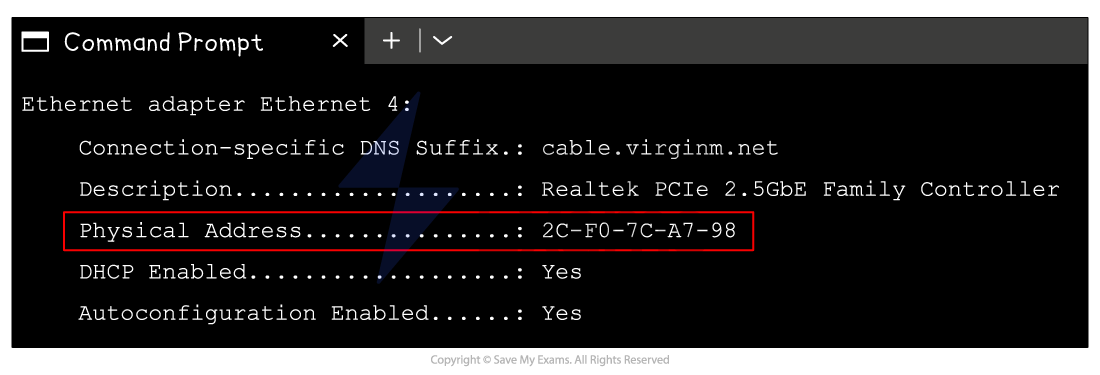
Colour codes
A typical hexadecimal colour code consists of 6 hexadecimal digits, equivalent to 24 digits in binary
#66FF33 (green)
01000010:11111111:00110011
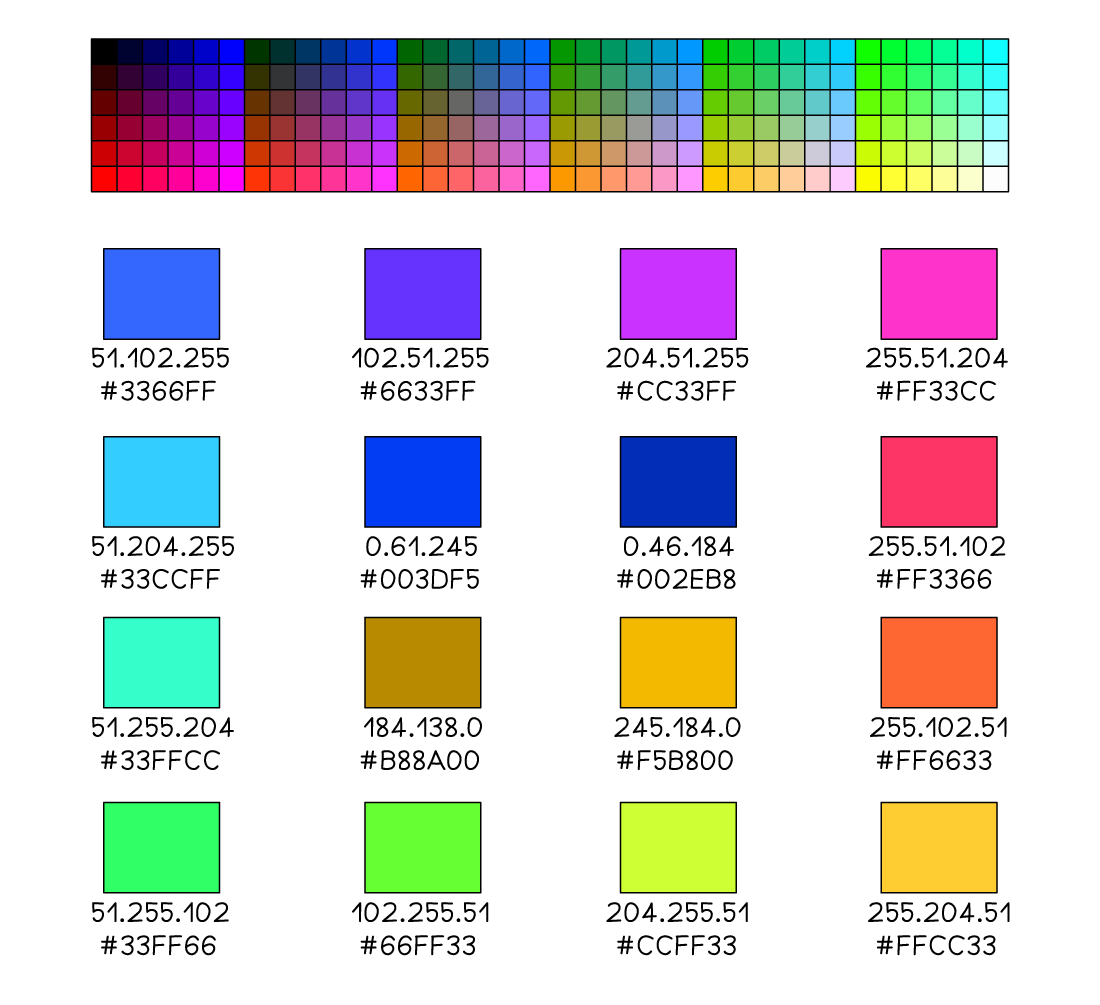
URL's
A URL can only contain standard characters (a-z and A-Z), numbers (0-9) and some special symbols which is enough for basic web browsing
If a URL needs to include a character outside of this set, they are converted into a hexadecimal code
Hexadecimal codes included in a URL are prefixed with a % sign
Examiner Tips and Tricks
You might see other uses of hex online (like memory dumps or debug screens). For your exam, stick to the three covered here: MAC addresses, colour codes, and URLs—they're the only ones that come up in past papers.

Unlock more, it's free!
Was this revision note helpful?
