OCR GCSE Computer Science specification (J277)
Understanding the exam specification is key to doing well in your OCR GCSE Computer Science exam. It lays out exactly what you need to learn, how you'll be assessed, and what skills the examiners seek. Whether you're working through the course for the first time or revising for your final exams, the specification helps you stay focused and confident in your preparation.
We've included helpful revision tools to support you in putting the specification into practice. Wherever you're starting from, you'll find everything you need to feel prepared, from the official specification to high-quality resources designed to help you succeed.
Examiner-written revision resources that improve your grades 2x
- Written by expert teachers and examiners
- Aligned to exam specifications
- Everything you need to know, and nothing you don’t
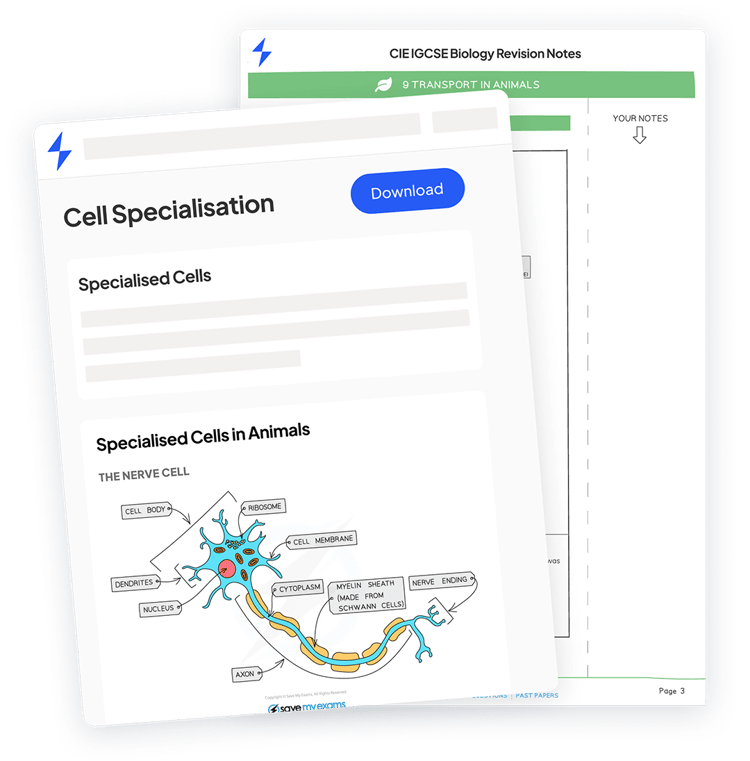
In the next section, you'll find a simplified summary of the official OCR GCSE Computer Science specification, along with a breakdown of key topics, assessment structure, and useful study resources. We've also included links to topic-level guides and revision tools to help you put the specification into practice.
Contents
Disclaimer
This page includes a summary of the official OCR GCSE Computer Science (J277) specification, provided to support your revision. While we've made every effort to ensure accuracy, Save My Exams is not affiliated with the awarding body.
For the most complete and up-to-date information, we strongly recommend consulting the official OCR specification PDF.
Download specificationSpecification overview
This GCSE (9–1) in Computer Science from OCR is designed to equip students with a broad, relevant, and rigorous introduction to the core principles of computing. It encourages learners to think computationally and solve problems logically, critically, and creatively. The course develops understanding of computer systems, networks, programming, and data representation, while embedding awareness of the legal, ethical, and environmental impacts of digital technologies. It is intended for progression to A Level Computer Science or vocational pathways, and includes opportunities to engage in practical programming tasks throughout the course.
Subject content breakdown
1.1 Systems architecture
- Role of CPU and its components: ALU, CU, Cache, Registers
- Von Neumann architecture: MAR, MDR, Program Counter, Accumulator
- CPU performance factors: clock speed, cache size, number of cores
- Embedded systems: purpose, characteristics, examples
1.2 Memory and storage
- RAM, ROM, cache, virtual memory: functions and comparisons
- Secondary storage types: optical, magnetic, solid state; evaluate devices/media
- Data units and binary format: bit to petabyte, conversions, file size calculations
- Data storage techniques: binary, hexadecimal, binary shifts, overflow
- Character sets (ASCII, Unicode); image, sound and text file representation
- Compression: lossy and lossless, with benefits/drawbacks
1.3 Computer networks, connections and protocols
- Types: LAN, WAN, client-server, peer-to-peer
- Network performance factors and hardware (router, switch, NIC etc.)
- Internet, DNS, web servers, cloud storage; star and mesh topologies
- Wired/wireless methods: Ethernet, Wi-Fi, Bluetooth; encryption and MAC/IP addressing
- Protocols: TCP/IP, HTTP, HTTPS, FTP, POP, IMAP, SMTP
- Layers in protocols and their benefits
1.4 Network security
- Threats: malware, social engineering, phishing, brute-force, DoS, SQL injection
- Prevention: penetration testing, anti-malware, firewalls, user access levels, encryption, physical security
1.5 Systems software
- Operating system functions: UI, memory/peripheral/file/user management
- Utility software: encryption, defragmentation, data compression
1.6 Ethical, legal, cultural and environmental impacts
- Digital technology issues: ethics, law, culture, environment, privacy
- Laws: Data Protection Act 2018, Computer Misuse Act 1990, Copyright Act 1988
- Software licensing: open source vs proprietary; benefits/drawbacks
2.1 Algorithms
- Computational thinking: abstraction, decomposition, algorithmic thinking
- Create/refine algorithms using pseudocode, flowcharts, high-level code
- Trace tables and debugging; search and sort algorithms: binary, linear, bubble, merge, insertion
2.2 Programming fundamentals
- Variables, constants, inputs/outputs, operators (arithmetic, Boolean)
- Constructs: sequence, selection, iteration (count/condition-controlled)
- Data types: integer, real, Boolean, character, string, casting
- String manipulation, file handling, 1D/2D arrays, records, SQL, subprograms, random number generation
2.3 Producing robust programs
- Defensive design: validation, authentication, maintainability (naming, commenting, indentation)
- Testing: iterative vs final; test types (normal, boundary, erroneous)
2.4 Boolean logic
- Logic gates and truth tables using AND, OR, NOT
- Construct/interpret logic circuits and combine logic gates
2.5 Programming languages and IDEs
- High-level vs low-level languages; compilers, interpreters, translators
- IDE tools: editor, diagnostics, runtime environment, translators
Practical Programming Skills
- Design, write, test and refine solutions using high-level programming languages (e.g. Python, Java, C#)
- Centres must confirm students are given the opportunity to complete programming tasks
Assessment structure
J277/01: Computer systems
- Written paper: 1 hour 30 minutes
- 80 marks
- 50% of GCSE
- All questions are mandatory
- Includes multiple choice, short and extended response questions (including one 8-mark question)
- No calculator permitted
J277/02: Computational thinking, algorithms and programming
- Written paper: 1 hour 30 minutes
- 80 marks
- 50% of GCSE
- Two sections:
- Section A (50 marks): assesses concepts and computational thinking
- Section B (30 marks): assesses practical programming (design, write, test, refine)
- Responses may include natural English, pseudocode, flowcharts, or programming code (OCR Exam Reference Language or familiar high-level language)
- No calculator permitted
Key tips for success
Doing well in your OCR GCSE Computer Science isn't just about how much you study, but how you study. Here are a few proven tips to help you stay on track
- Start with a clear plan: Break the subject into topics and create a revision schedule that allows enough time for each. Start early to avoid last-minute stress.
- Focus on understanding, not memorising: Use our revision notes to build a strong foundation in each topic, making sure you actually understand the material.
- Practise regularly: Attempt past papers to familiarise yourself with the exam format and timing. Mark your answers to see how close you are to full marks.
- Be strategic with your revision: Use exam questions by topic to focus on weaker areas, and flashcards to reinforce important facts and terminology.
- Learn from mistakes: Whether it's from mock exams or practice questions, spend time reviewing what went wrong and why. This helps prevent repeat mistakes in the real exam.
- Stay balanced: Don't forget to take regular breaks, eat well, and get enough sleep, a healthy routine makes revision much more effective.
With the right approach and consistent practice, you'll build confidence and improve your chances of exam success.
Share this article