Linear Search (OCR A Level Computer Science): Revision Note
Exam code: H446
Searching Algorithms
What is a searching algorithm?
A searching algorithm is a method to find a specific value or element within a data structure.
The two most common are:
Linear search
Linear search
What is a linear search?
The linear search is a standard algorithm used to find elements in an unordered list. The list is searched sequentially and systematically from the start to the end one element at a time, comparing each element to the value being searched for
If the value is found the algorithm outputs where it was found in the list
If the value is not found it outputs a message stating it is not in the list
An example of using a linear search would be looking for a specific student name in a list or searching for a supermarket item in a shopping list
Performing the linear search
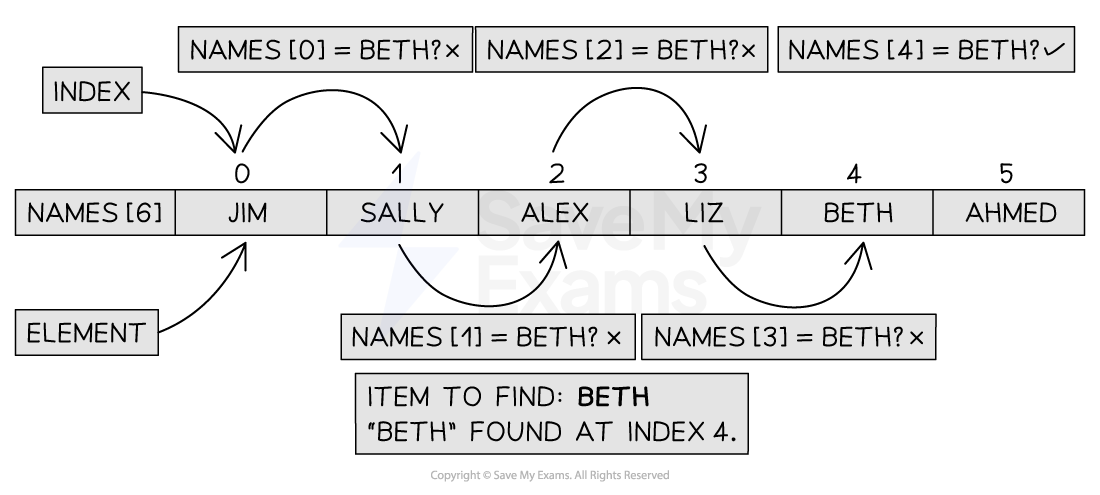
Figure 1: Performing the Linear Search
Time complexity of a linear search
To determine the algorithm's execution time as measured by the number of instructions or steps carried out, Big-O notation must be used
The loop is executed n times, once for each item. There are two instructions within the loop, the if statement and an assignment, hence the Big-O for the loop is O(2n)
There are three initial statements which are O(1)
The overall Big-O notation is therefore 2n + 3, which when coefficients are factored out, becomes O(n) as linear time dominates constant time. The constant term and coefficients contribute significantly less as the input size n grows larger
It is important to remember here that O(n) is the worst case scenario. The best case scenario O(1) would find the item the first time, while the average case would be O(n/2) which when we remove coefficients still becomes O(n)
Space complexity of a linear search
Linear search has a space complexity of O(1) because it does not require any additional memory that grows with the size of the input
It only uses a constant amount of extra space, such as a loop counter or a variable to store the target value
Tracing a linear search
Given the following list [5, 4, 7, 1, 3, 8, 9, 2], a trace table for the linear search is shown below
Trace Table of the Linear Search
item | index | i | list[i] | found |
|---|---|---|---|---|
8 | -1 | 0 | 5 | False |
|
| 1 | 4 |
|
|
| 2 | 5 |
|
|
| 3 | 1 |
|
|
| 4 | 3 |
|
8 | 5 | 5 | 8 | True |
Implementing a Linear Search
Pseudocode
function linearSearch(list, item)
index = -1
i = 0
found = False
while i < len(list) and found = False
if list[i] = item then
index = i
found = True
endif
i = i + 1
endwhile
return index
endfunctionIn the above algorithm, a list of n ordered items is passed to the function and three variables are initialised
index = -1is a default value to indicate "not found",i = 0is a counter to ensure the loop starts at the beginning of the list andfound = Falsesets a flag to track when/if the value you are searching for is foundThe loop continues as long as the counter hasn't reached the end of the list and if
list[i] = itemthe current index is stored as the location of the itemThe flag found is set to True to signal the search can be stopped
i = i + 1increments the counter to move to the next element in the list if the value is not foundAfter the loop completes the function returns the final value of index
Python
def linear_search(list, item): index = -1 for i in range(len(list)): if list[i] == item: index = i break # Stop the loop once the item is found return index
Java
public class LinearSearch { public static int linearSearch(int[] list, int item) { int index = -1; for (int i = 0; i < list.length; i++) { if (list[i] == item) { index = i; break; // Stop the loop once the item is found } } return index; }

Unlock more, it's free!
Was this revision note helpful?
